The Age of the Customer
We now live in The Age of the Customer, a term Jim Blasingame coined, which refers to the idea that customers have the upper hand in the business world. While sellers are in control of the products and services offered, the customers are in control of the buying decision and the information they obtain (which includes customer experiences).
The shift of power is the result of the shift of information control. Information is now easily available and much of it is composed by the customers themselves (i.e. reviews) rather than being distributed by the seller.
Since customers began to understand their immense power in business transactions, they began to demand and expect their specific needs to be met. In this way, we have moved from The Age of the Seller and mass production, consumption and marketing (catering to the average person) to The Age of the Customer, niche businesses, product customization and personalization.
Website Personalization
Personalization is an effective method businesses use to create a sense of individuality and uniqueness, making the customer feel special and important and as though the company is paying particular attention to them.
In the e-commerce environment, one of the most powerful types of personalization is of the website. Website personalization is the tailoring of a site and thus of the user experience to each individual shopper. It is done automatically, in real-time by the company, using predictions based on big data.
This personally modified user experience makes the website more relevant to the customer and therefore leads to higher visit duration, product views and site visits, as well as higher average order value, revenue and conversions.
Website personalization is becoming more of a common practice, with 77% of e-tailers believing that real-time website personalization is crucial. And they are correct, website personalization is extremely successful in increasing engagement and conversions, with e-tailers who use it seeing an average of 19% increase in sales.
How do you Personalize?
It is extremely quick and easy to personalize your website using the Barilliance software. But first, we must understand how we can identify and segment shoppers in order to personalize accordingly and what types of website personalization we could use.
The Bases for Segmenting
There are numerous ways for segmenting shoppers and targeting them differently. Some of the most common identification aspects are:
- Demographics: age, gender, education, ethnicity and more.
- Geographic information (using geo-targeting): a crucial identification, as one case study showed that simple reference to the shopper’s location induced a 935.6% increase in conversion rates.
- City, country (include shipping information and closest local store accordingly)
- Current weather and temperature at the location
- Current season at the location (winter in the U.K. is summertime in Australia)
- Holidays (Christmas, Hanukkah, Thanksgiving – are all specific to the location)
- Time: month, the day of the week, time of the day. For example, a person browsing on a Sunday differs than a person browsing on a Monday and a person browsing at 4 am differs than a person browsing at 6 pm.
- Browsing device: each device used indicates on a type of person, each could be targeted differently.
- Type of visitor: first time visitor or returning visitor. If returning – where did they abandon the site previously? At browsing, cart, checkout?
- Social media attributes
- Real-time shopper engagement: their behavior on the site and preferences. What items are they viewing in terms of brand, style, type, size, etc.
This data on the shopper could be collected by yourself or by a third-party such as data from your CRM.
Where do you Personalize?
-
Personalized Promotions
Each shopper has different needs and preferences to which the promotions offered should relate. Is this the kind of shopper who is looking for cheap products? Offer them a 10% off of a category. Is this the kind of shopper who is frustrated with extra costs? Offer a discount on shipping or remind them of the availability free shipping with a higher order value. Is this the kind of shopper who researches to make a big purchase at once? Offer personalized complementary product recommendations. Is this the kind of shopper that is researching close to Christmas? Offer discounts on Christmas-related products.
Additionally, personalize the offers in a way that shows you know them and you are paying special attention to them. This includes location-specific greetings and offers, referring to the customer by their name such as “Welcome back, Jason!”, and sending out birthday greetings and offers.
Furthermore, it is effective to add one-time and time-limited personalized offers such as “until Monday” or “this offer expires in an hour”, to add a sense of urgency to the purchase and motivate the customer to finalize the purchase.
There are two major manners to presenting promotions on a website.
Website pop-ups are very familiar to us all. They are effective in grabbing the shopper’s attention to a specific message we want to get across. They are also extremely useful to obtain the shopper’s email for retargeting purposes, to get leads and future conversions. Therefore, whenever you offer a discount on a pop-up only allow its use if the customer’s email is entered.
Some of the most useful and common pop-ups are the following:
– Welcome message for first-time visitors. Include a unique personalized promotion.
![popup-japan]()
The example above shows a personalization of offer according to the identification of first time visitors and the use of geo-targeting to personalize shipping information.
– Welcome back message for returning shoppers. Redirect customers to their previously abandoned carts.
– On scroll pop-up – appears after some engagement by the customer with the site. This could appear after a certain time on the site, on a certain page, or when the mouse is near a certain link. It could be used for promotions or as a call for action such as calling to enter an e-mail address as shown below.
![popup-signup]()
– Exit-intent pop-ups – used to keep customers shopping and to prevent cart abandonment. Include a personalized offer based on the cart content and preferences detected to remind the customer of their interest.
Top/ Bottom Banners
It is safe to say that most websites have a top banner that is visible at almost every page on the site. It often includes messages regarding sales, promotions and free shipping availability. Rather than catching the customer’s attention as pop-ups do, this allows a constant reminder of the benefits wherever the customer browses. See below an example of how the top banner differs between a visitor from Australia and one from the UK.
![visitor-from-australia-799x470]()
![visitor-from-uk-799x470]()
2. Modification of Content
Many customers are not aware, but the main part of the pages may look different to different shoppers. This includes:
– The visuals: the promotions, visuals and categories shown on the main page or on the category page. For example, according to the weather at the customer’s location as shown below:
![sunny-day-e1469438485691-600x400]()
![rainy-day-e1469438458617-600x400]()
– The order of items: when sorting a product category by “most relevant”, “our favorites” or “best match”, the order of items shown may differ for each user according to different customer identifications and real-time engagement.
– Product recommendations: these can be of complementary or substitute items and they are located on many pages in the site. They should be personalized as proven by the Barilliance 2014 study, in which the personalized “top seller” recommendations were twice as effective as the non-personalized “top seller” recommendations. Moreover, the conversion rates of those who click on the product recommendations are 5.5 times higher than the non-clicking ones, proving personalization of recommendation is extremely effective.
– Social Proof: real time live updates which include, product updates (how many items left in stock) and urgency-inducing updates (“x amount of people are currently looking at this item”).
– Other: other modifications are small promotional parts of the site. For example, a customer who has not reached the free shipping quota on Sephora will see the message as “you’re only $14 away from FREE SHIPPING” and will have “TBD” for shipping on the checkout, whereas a customer who has filled the quota will see the message “you now qualify for FREE SHIPPING!” and on the checkout will show FREE for shipping.
![free-shipping-in-14]()
![free-shipping]()
3. Addition or Elimination of Content
Whereas the previous point discussed the seamless modification of the site, this point refers to the seamless addition or elimination of parts on the page.
One example is the auto-applied coupon. In the checkout page, for customers who have got a coupon it will be auto-applied, while for customers who do not have the coupon there will be no mention or indication of it in the checkout page .
Another example is the auto-filling of some elements in the checkout forms. Perhaps the customer had already entered their name or email, or you use geo-targeting and can locate the country they are in. Use this knowledge and auto-fill those elements to shorten the process for the shopper as well as to show them that you remember them.
How can you implement it?
Using the Barilliance software you can personalize your site in real-time for individuals, giving them a unique and relevant experience. How can you do this?
- Define tags for your shoppers for identifying and segmenting them. For example, you may want to focus on age, gender, temperature, and first time vs. returning shopper.
- Decide what type(s) of website personalization you would like to use and for which tag (or combination of tags). For example, for new visitors you would offer a pop-up with 10% discount, for a male located at a temperature of above 20 degrees Celsius you would present the site with the male summer category on the main page.
- Continuously measure your success indicators while you implement different personalization strategies. This allows you to experiment with different tags and different messages and understand what works best.
Although personalization is extremely useful, there is a thin line between effective personalization and scary personalization. If customers are overwhelmed by the site’s knowledge about themselves they might fear and even leave the site. Therefore, always keep in mind that personalization is extremely effective, but with the right balance.
The post What is Website Personalization appeared first on Barilliance.




















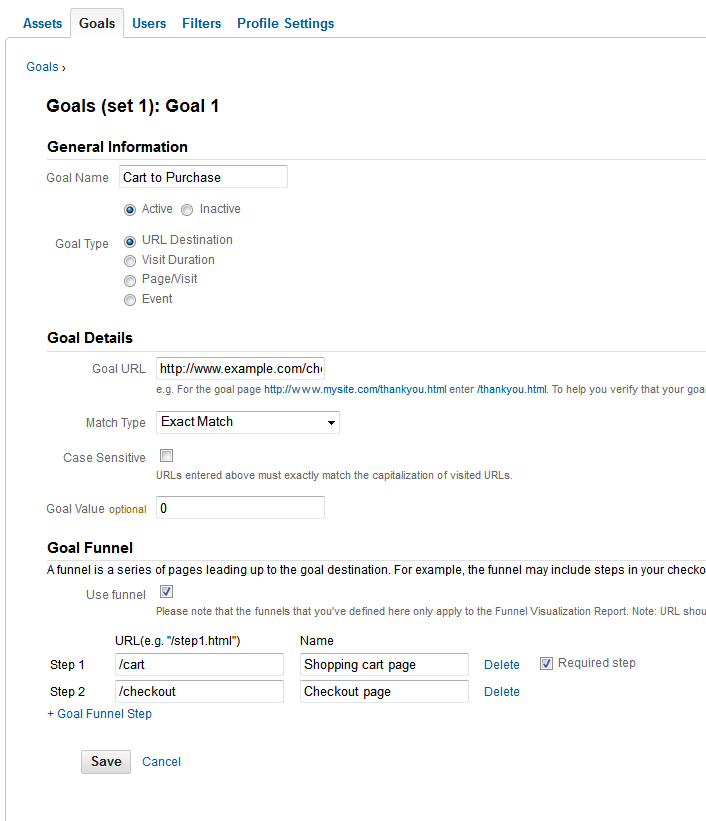















 ering a coupon or a discount, offering promotions based on order value or cart content as well as offering product recommendations.
ering a coupon or a discount, offering promotions based on order value or cart content as well as offering product recommendations.







 urgency. This information can be about competition (other shoppers), scarcity of items (low inventory) or time-sensitivity. In this article we are focusing on competition.
urgency. This information can be about competition (other shoppers), scarcity of items (low inventory) or time-sensitivity. In this article we are focusing on competition.




