Is your customer about to leave the site? You can still try to stop them!
How? Implement an exit intent pop up strategy and entice them to convert and/or capture their details for later re-targeting and cart recovery.
Read this article to find out the different types and how to effectively implement this strategy.
What is Exit Intent Pop Up?
As online retailers, we have many actions we must take in order to get our shoppers to convert. First, we attract the shoppers to our site. We help them find the right items and motivate them to add them to their carts. Once they’ve added items to their carts we encourage them to checkout and finalize their purchase. If a customer leaves mid-journey, we start this process again by attracting the shopper back to the site.
Unfortunately, there are so many factors that can stop this customer journey at any stage, which prevents us from reaching our goal (having customers convert).
It is much easier and more effective to motivate customers to stay on the site and complete the purchase rather than motivating them to return to the site after they have left. One way to keep the customers on the site is by optimizing it to eliminate cart abandonment issues.
However, while it may be effective, it may not be enough and some customers may still want to leave the site.
Now imagine a Jane, who have looked at three summer dresses but was hesitant regarding the costs and decided to leave the site for now. As soon as she moves her mouse towards the ‘close tab’ button she gets a pop up screen with the message “limited offer: get 10% off summer dresses for the next hour!”. With the added value of the discount, Jane is more eager to buy the dress she wanted and makes a purchase within 40 minutes.
Say hello to the exit intent pop up (overlays), a pop up that appears when customers intend to leave the website, which gives them something of value to motivate them to stay on the site or leave details.
How does it work?
Technology tracks the shoppers’ cursors movement around the site and predicts when customers are about to abandon the site according to how and where their cursors move. An abandonment is usually detected when a visitor moves the cursor to the address bar (most likely to search for a different website) or to the back button to leave the site.
Why should you use this tool?
The main reason for using exit intent pop ups is to reduce browse, cart and checkout abandonment. The pop ups motivate shoppers who are about to leave the site to stay instead and re-engage with the site, by offering them something of value.
This is particularly aimed at first time and returning visitors as well as price-sensitive shoppers. This strategy keeps the customers on the site, increases the likelihood of a purchase due to the newly added value and as a result improves the conversion rate. Barilliance has found that this strategy induces an average of 10% conversion rate, though some companies have seen conversion rates as high as 100%.
Another major benefit of using exit intent pop ups is to acquire the shoppers’ details, in particular their email addresses. It is crucial to have customers’ emails in cases they do leave the site so we can remarket to them and increase cart recoveries.
If the customers are anonymous (no details have been provided) when abandoning the site, you cannot reach out to them to attract them back to the site. In such cases, the company is losing potential revenue as returning visitors are very valuable, being responsible for 41% of the store’s overall revenue. Therefore, you can use exit intent pop ups to capture their email address by exchanging them with something of value to the customer. For more information about how to capture emails besides using exit intent pop ups see this Barilliance ebook.
What values can you offer?
There are numerous types of values you can use in the exit intent overlays. Some are mainly for the purpose of encouraging customers to make a purchase now, while others are mainly for capturing email addresses for retargeting, remarketing and cart recoveries.
Most pop ups achieve both goals, but the focus and primary goal may differ depending on the company’s strategy, the type of customer, etc.
The various types of values used in the exit intent overlays are a categorized by the main goal to be achieved.
To Covert Shoppers in This Browsing Session:
Value: Monetary Incentives
Customers respond very well to monetary incentives, as found by DMA, the main reasons customers sign up for emails are offers/sales (61%) and discounts (59%). Being effective, this is a very common value offered in exit intent overlays, used in different forms.
One time discount/coupon for this purchase
A one time, limited offer for any items the customer will purchase in this specific visit, presented when the customer is about to leave the site. If they come back another time this offer will be gone.
This incentivizes the customers to make a purchase during this visit and not wait for a later date. This helps to prevent both browse and cart abandonment and can appear at any page one the site.
Furthermore, having the customer fill in their email address to get the code, it helps you not only to capture their email address but to also be able to auto-apply the coupon code to avoid the coupon trap at the checkout.
![]()
Time limited discount/coupon
A time limited offer that expired at a certain time (i.e. at 6pm) or within a certain time using a countdown clock (i.e. in one hour).
Since this type of offer constraints the customer with a time frame, it induces a sense of urgency that stimulates the customer to make a quick purchase. The code for the offer should be exchanged only for an email address and should be automatically embedded during checkout.
![]()
![]()
Additionally, you can perpetuate the sense of urgency by setting a constant reminder of the time left for being able to use the coupon/discount. This can be done by utilizing the banners on your site that are shown on all pages, throughout the customer’s journey on the site, as shown below.
![]()
Personalized discount
Rather than a general discount for whatever the customer purchases, this type of offer is a personalized discount for the specific products, item categories or brands the customer was viewing or put in their cart. Since the person has an interest in these products, a specific discount for those items will further that interest and give a sense of a great bargain.
This is mostly used to helps the customer form the belief that this specific product is worth buying. Additionally, this creates a sense of individuality, uniqueness and personal care by the company and gives the customer a more relevant experience.
As shown below, the customer must fill in their email address to have their personalized discount revealed.
![]() –>
–> ![]()
Furthermore, you can personalize your offers according to other indicators besides the shopper’s visit. Such indicators include the geography of the customer (for example, shipping to Japan is 10% off), the device they are using to browse the site and more.
Shipping discount or free shipping
While the previous points offered discount on the purchase or the specific products, this offer is specific to the shipping cost. This value can tackle cart abandonment as it elminates the biggest reason for cart abandonment – unexpected or high shipping costs found at checkout.
It is effective to use in cases where a shipping cost is existent and the customer is about the abandon the cart or checkout pages.
![]()
Value: a reminder of existing values
This type of exit intent overlay allows you to present customers of some things that are already existent in your site that may incentivize them to finalize their purchase.
The customer may have not been aware these things existed in the first place, or have known of them but the reminder helped emphasize them. Either way, the pop up brings these things to the customer’s attention. Such values include:
Existing promotions
Presenting the customer with discounts/coupons that are available to all shoppers. Although they are not unique to the customer, they can be conveyed as such in order to heighten the sense of uniqueness. For example, replace “use our 10% discount” with “enjoy your extra 10% discount”.
You should still ask for their email address in exchange for the discount, even if the customer can get the code on the site without it, in order to get as many leads as possible.
In the example below the customer will click the “get coupon” button to enter their email address and have the code auto-applied.
![]()
Existing contests/raffles
If you are holding any contests or raffles you should incorporate them into your exit intent overlay strategy, as some customers may not know they exist until it literally appears before their eyes. It is a very effective way to publicize your contest and increase opt-ins, as well as increase the number of emails provided and conversions.
![]()
Price match guarantee
Another valuable reminder is of your price-match policy. This is extremely useful to target at price-sensitive customers who highlight and copy product names to search for lower prices on other sites. This pop up reduces such act and so reduces cart abandonment.
![]()
Existing products
We can present customers with items or product categories they may have not seen yet and entice them to view these products. The types of products we may want to promote in the pop up are new arrivals, top selling items, “must-haves”, or on-sale items. This overlay offers customers who have not yet found items they wish to buy a more relevant selection to look at, thereby preventing browse abandonment.
The type of items shown to a customer on the overlay should depends on the type of customer, which can be segmented and targeted easily using Barilliance’s service. For example, if the customer was looking at the reviews and testimonials then present them with the top selling category, while if the customer was sorting items from low to high then present them with the on-sale items (see below).
![]()
Their cart items
Sometimes customers get distracted and forget they have put items in their carts. To avoid cart abandonment from happening, it is worth to remind customers that they have items in their carts.
This is a simple reminder, without offering a discount or to save the items, in order to keep the customer aware and on site and encourage conversions.
![]()
Value: a more relevant and better experience
Sometimes the customer isn’t price-sensitive and isn’t looking for a discount, but is rather looking for a better, more relevant experience. As research shows, a better experience leads to higher conversions.
So how can exit intent overlays induce a better experience?
Personalized product recommendations
Perhaps the customers are leaving because they could not find what they were looking for, or were not truly interested in the items they viewed.
In such cases, there is no need to offer a discount but rather a need to aim the person towards what they may be more interested in. Therefore, this strategy gets the customers’ attention towards more relevant items and gets them re-interested and re-engaged.
![]()
Interactive Quizzes
The pop ups can ask the customers to do a quiz, to find their measurements, preferences and habits and then show them personalized product recommendations. This allows us to acquire more information about the shopper and at the same time give them a more relevant experience in an engaging manner.
Helping customers
Sometimes customers leave the site because they get confused or cannot find an answer to a question. To combat this problem, the pop up can bring the availability of customer service to the shopper’s attention.
For example, by presenting them with a question such as “can we help you?” and a call for action to enter a live chat. This could be specifically targeted at people who are about to leave the site after being at the “help” or “FAQ” pages as well as after viewing measurement charts.
For example, FloraQueen uses Barilliance for such overlay:
![]()
If the customer hasn’t used this help or closed the pop up, it is expands to the pop up below, further attempting to grab the customer’s attention:
![]()
Offer more content
If the customer was looking at the blog of your site, you can refer them to more articles that may be relevant to them according to what they have been looking at.
For example, if they were reading an article about jeans, you could ask “do you want to know how to wear mom jeans?”. A click on “yes” will lead them to the related article, giving them a more relevant experience and keeping them on the site.
To Capture Email Addresses:
In the previous section we tried to look at tactics of exit intent pop-ups to keep the customers on the site. Now we will look at tactics that won’t necessarily contribute to keeping the customers on-site but will aim and contribute to getting the customers’ emails.
It is extremely important to capture this detail so you will be able to motivate customers to return to the site at a later date and give them freedom in case they are hesitant at the moment.
Moreover, having the emails of customers allows you to begin and build a relationship that can result in not only this purchase but further purchases in the future.
Value: save items for when you are ready to buy
Save items
Some of the common reasons for not being ready to make a purchase are not being completely committed, being in a hurry or wanting to wait until their next paycheck. Indeed, 24% of customers who put items in their carts do so for later consideration. Whatever the reason is, we can help the customers by calling them to save their carts, wishlists or even their visits (items they’ve viewed but have not put in their carts).
Customers saving their carts is beneficial for the customer, as they have the items saved to refer to and look back on at a later, more comfortable date without needing to re-search for them.
It is beneficial for the company, as they are able to capture the customer’s email for re-targeting and cart recovery purposes. It also helps the company to prevent the issue of cross-device hopping, as customers can access these items on any device by clicking the link sent to their emails.
You can also give them the option to post their items to social media or send them to people, to consult about the products and at the same time to advertise the company.
![]()
![cart abandonment email]()
One time discount/coupon for this cart
Although customers are often happy to save their carts without any incentive, it is possible to induce more saving to emails by offering a monetary incentive for when they do decide to buy the items.
They can only redeem the discount/coupon if they access the site through the link sent to the email with the cart content. This further encourages customers to return to the site to buy these items and builds a relationship and trust by giving the customers time and freedom.
Value: get on-going personal care
It is important to acquire emails of anonymous users for remarketing purposes and future leads. Furthermore, it is important to keep in touch with customers and create an on-going relationship. This relationship continues the shopping experience offsite and nurtures visitors into becoming loyal customers.
You can do this by offering customers some value to agreeing to the on-going relationship that gives them an advantage over other customers. Such values as below:
Get members only promotions
Customers who sign up and become members will receive special offers only members receive, in terms of coupons, discounts, gifts and more. This allows customers to feel special and feel they have an added value from this relationship.
The example below gives the shopper many reasons to subscribe, one of which is receiving “exclusive deals”, shown on the top right hand corner.
![]()
Be the first to know of things
You can also offer not to be treated differently, rather to be prioritized. Meaning, the subscribed customer will be the first to know about things such as events, competitions, promotions, new products and more. These offers will be given to non-subscribers as well, but in delay. This allows customers to feel like ‘insiders’ and having an advantage over non-subscribers.![]()
Get notified for what you want
Customers can also use this relationship to get notified via email about things they desire to know, rather than to be constantly checking the website.
For example, they can get notified when the price drops for desired products, when a product (or specific size or color of the item) is back in stock (on average 15% of customers abandon the site for such reason) and more.
![]()
Subscribe to the newsletter
Customers could gain free content from the on-going relationship, which can be acquired by signing up to the company’s newsletter.
This is one of the most effective ways to capture the customers’ emails, for re-targeting purposes and nurturing loyal customers. Further ensure the customer will sign up by also offering a coupon at the sign up.
![Capture Email]()
![]()
Value: help us and get incentive
Another reason you may use exit intent pop-ups is to ask for feedback. This helps you understand why customers are leaving and how you could improve as well as shows the customer we care about their experience and satisfaction.
At the same time you can capture the customer’s email, making it a must field in the form. We can use incentives to effectively induce more opt ins for filling the feedback form.
![]()
Other messages could include: “rate us”, “tell us why you are leaving”, “help us improve” and more.
To Keep Engaging With Customers Offsite:
If the customer is about to leave you can also attempt to interact with them on a different platform. Therefore the overlay can include a link to the company’s social media profiles.
This allows you to get more followers and likes, generate leads via social media and interact and re-target them on such platforms. This can also be targeted at customers who have made a purchase to induce them to continue to engage with the company.
Additionally you can offer the customers to download your company’s phone application. Phone applications could be extremely useful to prevent cross-device hopping issues.
Tips for making an effective exit intent
Now that you know what kinds of exit intent pop ups you could use and for what reasons, here are some tips to consider when implementing such strategy.
Personalize:
It is most effective to personalize your messages so they would be more relevant to the specific customer viewing them. This way they will be more motivating and therefore will optimize your conversion process and increase your conversion rate. You should personalize according to first time vs. returning visitors, price sensitivity, pages they have viewed, using geo-targeting and more.
With Barilliance you can easily personalize your overlays messages as well as customize the timing they appear on, the pages they appear on and their frequency. You can also perform A/B testing to test which pop-up version produces the best results.
A Clear Message:
The message should be short and clear. The value offered to the customer and the action they must take to obtain the value should both be very obvious. Therefore, be precise about what you are offering and use clear calls for action.
Giving out the email address should be extremely quick and easy, so avoid a long form or many elements and only ask for the email address (and perhaps their name).
Furthermore, if you have a “yes” and “no” options, make the “yes” button more desirable by making it clearer, bigger, with brighter colors and more.
What next?
Now you are ready to implement your own exit intent overlays. When implementing the strategy think of your customers, your branding and the message and goal you are trying to achieve.
To learn more about how to implement the exit intent pop up software, see this page.
The post Exit Intent Pop Ups: Increase Your Conversion Rates and Cart Recovery Ability appeared first on Barilliance.













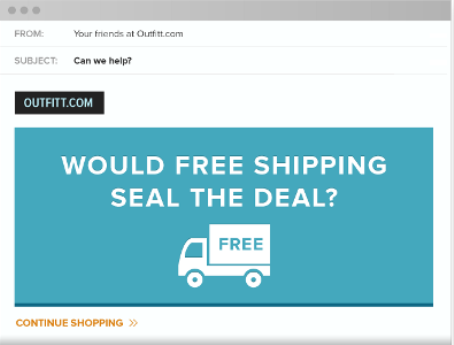









 –>
–> 














































